SpectroBits
size 2.08 MB
SpectroBits interprete the image as a “Spectrogram“, that means X-Axis as time, Y-Axis is frequency (but the MIDI note determine the base-note).
The black pixel is silent. The bright pixels means strong harmonics for that freq.
The “A4=440” (red) line means 440Hz if you play the note ‘A4’.
“880” line is 880Hz if you play the note ‘A4’, and so on…
About colors, Red for L-ch and Green for R-ch. Blue is ignored.
The image can be edit by right upper “BITMAP EDIT” section. You can also import any images of “.bmp”, “.png”, “.jpg” and “.gif”. Image size is fixed to 512×512. Any images are resized automaticaly to 512×512 if you import.

![]()
![]()
spectrobits103 ( 2.08 MB )
We’re audio producers and sound designers with over 20 years of experience in the industry. Our team has lived through the entire evolution of digital audio production.
Our mission? To filter out the junk and bring you only the studio-ready free VSTs that actually compete with paid gear. We do the digging so you can focus on creating.

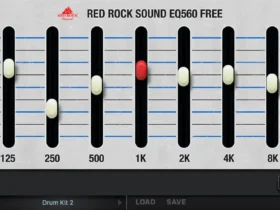

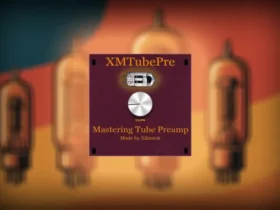

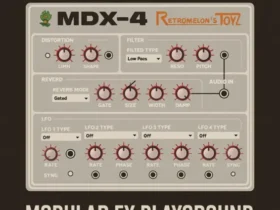
Leave a Review