Rangebastard
size 1.08 MB / 1.13 MB
This is an emulation of an Dallas Rangemaster with added controls for tweaking or for use as a full-range booster, an overdrive, and more.
It runs in mono or stereo, and has 2x oversampling (always on).
The Rangemaster was a Germanium transistor treble boost developed in the 1960s. It and similar effects have been used by Eric Claption, Brian May, and many more great guitarists. It’s most often used to drive a distorted tube amp into more distortion, while boosting the upper-mids for a screaming lead sound.
Main Menu :
These two are the original Rangebastard controls.
- Off/On – This either engager or bypasses the effect.
- Boost Set – This controls the output level.
Tweak Menu :
These are controls I’ve added to emulate other factors in the sound of a physical pedal, or to completely change the sound to taste. The default settings emulate a normal Rangemaster.
- Input Level – This is a volume control on the input of the effect. You can adjust this to compensate for different pickups, different input levels, etc. It can also be cranked to overdrive the simulated transistor.
- Input Filtering – This adjusts the amount of filtering that is used on the input, which gives the ‘treble boost’ frequency response. Turn it down for a full-range boost, or put it at maximum for the normal Rangemaster sound.
- Treble – This allows you to roll off some of the high end. This is useful to avoid harsh distortion if you are using the effect as an overdrive. You can also turn this down along with the Input filtering control for a mid or bass boost.
- Transistor – This lets you pick between two simulated transistors, based on measurments I took of two Germanium transistors. The 2SB175 is higher gain than the AC128, and slightly more midrange-y.
- Stereo/Mono – This switches the effect between Stereo and Mono operation.
- Grid Current – Turning this above zero activates an emulation of tube grid limiting clipping. That’s the tube distortion caused by the Rangemaster overdriving the input of a tube amp. The higher the control, the more distortion.
- Pickup – This emulates the interaction between the Rangemaster and guitar pickups. For the most accurate tone, set this to match the kind of pickup that you’re using. The ‘None’ setting turns off the pickup filtering, emulating running a buffer before the effect or using an active pickup.

http://distorqueaudio.com/plugins.html
![]()
![]()
![]()
Distorque_Rangebastard_v1.0.2 ( 1.08 MB )
Distorque_Rangebastard_v1.0.2_x64 ( 1.13 MB )




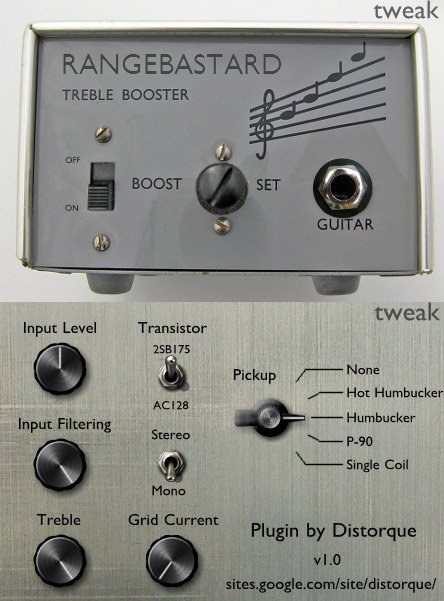
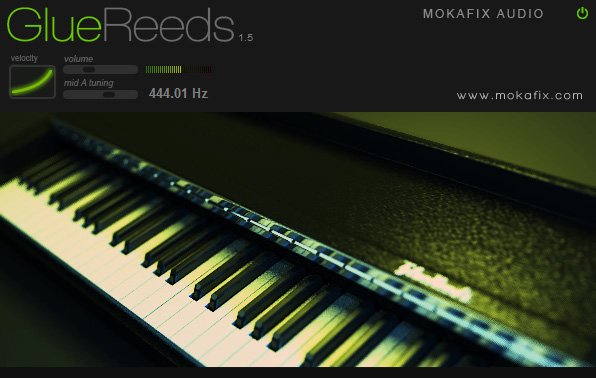




Leave a Review