Unlock Your Creative Potential: Discover the Power of Digital Audio Workstations and Transform Your Music Production Journey
Understanding the Basics of Digital Audio Workstations
What is a Digital Audio Workstation (DAW)?
A digital audio workstation (DAW) is a powerful software application designed for recording, editing, and producing audio content. With a DAW, you can capture, manipulate, and enhance music, voice, sound effects, and other audio elements to create professional-quality recordings and productions.
Key Features and Capabilities of a DAW
The core capabilities of a digital audio workstation include:
- Multi-track Recording: Record and layer multiple audio tracks simultaneously.
- Non-Destructive Editing: Precisely edit and refine audio clips without permanently altering the original recordings.
- MIDI Sequencing: Arrange and program MIDI data to integrate virtual instruments and synthesizers.
- Mixing and Effects Processing: Apply a wide range of audio effects, EQ, compression, and other mixing tools.
- Automation and Workflow Tools: Automate mixing and production tasks to streamline the creative process.
The Evolution of DAW Technology
Digital audio workstations have evolved drastically over the past few decades, transitioning from expensive, hardware-based systems to highly advanced, software-based platforms. This technological progression has democratized music production and audio engineering, allowing creators of all skill levels to produce high-quality audio content from their personal computers.
The Essential Components of a Digital Audio Workstation

Audio Recording and Editing
At the core of any DAW is its audio recording and editing capabilities. These tools allow you to capture and manipulate individual audio tracks, including vocals, instruments, sound effects, and more. Advanced editing features enable precise waveform editing, time-stretching, pitch-shifting, and other transformative processes.
MIDI Sequencing and Arrangement
In addition to recording and editing audio, most DAWs provide comprehensive MIDI sequencing and arrangement capabilities. This allows you to program and compose with virtual instruments, MIDI controllers, and software synthesizers, seamlessly integrating them into your overall production.
Virtual Instruments and Effects
DAWs come bundled with a wide selection of virtual instruments and audio effects plugins. These software-based tools emulate the sound and functionality of hardware synthesizers, samplers, and outboard processing gear, giving you access to a limitless sonic palette.
Mixing and Mastering Tools
The mixing and mastering stage is where you balance, enhance, and finalize your audio productions. DAWs provide robust mixing consoles, automated volume and panning controls, advanced metering, and high-quality mastering effects to help you achieve a professional-sounding mix.
Choosing the Right DAW for Your Needs
Popular DAW Software Options
Some of the most widely used digital audio workstation software options include:
- Pro Tools – Industry-standard for professional audio recording and post-production
- Logic Pro – Powerful DAW designed for macOS, favored by many music producers
- Ableton Live – Innovative DAW optimized for live performance and electronic music
- FL Studio – Intuitive DAW with a focus on MIDI sequencing and beat-making
- Cubase – Comprehensive, feature-rich DAW used across various audio disciplines
Factors to Consider When Selecting a DAW
When choosing a digital audio workstation, consider factors such as:
- User Interface and Workflow: Ensure the DAW’s layout and design match your preferred working style.
- Audio Quality and Processing: Evaluate the fidelity, bit depth, and processing capabilities.
- Integration with Hardware and Plugins: Assess compatibility with your audio interface, MIDI controllers, and favorite plugins.
- Pricing and Licensing Models: Weigh the upfront cost, subscription fees, and upgrade policies.
Getting Started with Digital Audio Workstations

Setting Up Your DAW Environment
To get started with a digital audio workstation, you’ll need to set up your hardware and software components, including:
- Computer – Ensure your system meets the recommended system requirements.
- Audio Interface – Connect your microphones, instruments, and other audio sources.
- Monitors and Headphones – Invest in high-quality studio monitors and headphones for accurate monitoring.
- MIDI Controller – Use a MIDI keyboard or pad controller for enhanced input and expressive control.
Understanding the DAW Interface and Layout
Once your setup is complete, familiarize yourself with the DAW’s user interface and workflow. Become acquainted with the arrangement view, mixer, virtual instrument and effect plugins, and other key functionality.
Basic Recording, Editing, and Mixing Techniques
Start by learning the fundamentals of recording, editing, and mixing audio within your DAW. Master essential skills like recording takes, comping performances, applying effects, automating parameters, and balancing your mix.
Exploring DAW Plugins and Expansions
Dive into the world of virtual instruments, audio effects, and other DAW plugins. Experiment with the included software tools and explore third-party expansions to expand your sonic palette and creative capabilities.
Mastering DAW Skills for Music Production and Audio Engineering

Advanced DAW Techniques for Music Creation
As you progress, uncover advanced DAW techniques for music production, such as sampling, MIDI programming, audio warping, and creative sound design.
Using DAWs for Post-Production and Sound Design
Beyond music creation, digital audio workstations are also powerful tools for post-production and sound design in film, television, games, and other multimedia applications.
Optimizing DAW Workflows for Efficiency and Creativity
Develop strategies to streamline your DAW workflow and enhance your overall creativity, such as utilizing automation, customizing key commands, and implementing organizational best practices.
Integrating DAWs into a Professional Audio Ecosystem
Explore ways to integrate your DAW into a broader professional audio ecosystem, including hardware controllers, external processing gear, and collaborative production setups.
Conclusion – The Transformative Power of Digital Audio Workstations
How DAWs Have Revolutionized the Audio Industry
Digital audio workstations have revolutionized the audio industry, democratizing music production and sound design by providing powerful, accessible tools for creators of all skill levels.
The Future of DAW Technology and Innovation
As technology continues to evolve, we can expect to see further advancements and innovations in digital audio workstation software, offering even more capabilities, efficiency, and creative possibilities.
Final Thoughts on Embracing the DAW Ecosystem
Ultimately, embracing the world of digital audio workstations can open up a vast realm of creative expression and professional opportunities for musicians, audio engineers, sound designers, and anyone with a passion for audio production.
[Question]: Are you ready to unlock the full potential of your music production skills?
[Question]: Curious to discover how digital audio workstations can revolutionize your creative process?
[Question]: Eager to learn the essential techniques that will take your tracks to the next level?
Digital Audio Workstation (DAW) FAQ
What is a Digital Audio Workstation?
A digital audio workstation (DAW) is a software application used for recording, editing, and producing audio content. DAWs provide a comprehensive set of tools for capturing, manipulating, and enhancing music, voice, sound effects, and other audio elements to create professional-quality audio productions.
What are the key features of a DAW?
The core features and capabilities of a digital audio workstation typically include:
- Multi-track recording
- Non-destructive audio editing
- MIDI sequencing and arrangement
- Mixing and effects processing
- Virtual instrument and plugin integration
- Automation and workflow optimization tools
What are some of the most popular DAW software options?
Some of the most widely used digital audio workstation software include:
- Pro Tools
- Logic Pro
- Ableton Live
- FL Studio
- Cubase
- Studio One
- GarageBand
How do I choose the right DAW for my needs?
When selecting a digital audio workstation, consider factors such as:
- User interface and workflow preferences
- Audio quality and processing capabilities
- Integration with your hardware and plugins
- Pricing and licensing models
- Overall feature set and suitability for your specific audio production needs
What hardware do I need to set up a DAW?
To set up a functional digital audio workstation, you’ll typically need the following hardware components:
- A computer that meets the recommended system requirements
- An audio interface for connecting microphones, instruments, and other audio sources
- High-quality studio monitors and/or headphones for accurate audio monitoring
- A MIDI controller, such as a keyboard or pad controller, for enhanced input and control
How do I get started learning a new DAW?
To get started with a digital audio workstation, we recommend:
- Familiarizing yourself with the DAW’s user interface and workflow
- Learning the fundamentals of recording, editing, and mixing audio
- Exploring the DAW’s included virtual instruments and effects plugins
- Practicing and developing your skills through hands-on projects
- Seeking out tutorials, online courses, and community resources
What are some advanced DAW techniques?
As you progress in your DAW skills, you can explore more advanced techniques such as:
- Sampling and sound design
- MIDI programming and sequencing
- Audio warping and time-stretching
- Automating complex mixing and production tasks
- Integrating your DAW into a professional audio ecosystem
How have DAWs transformed the audio industry?
Digital audio workstations have revolutionized the audio industry by:
- Democratizing music production and sound design
- Providing accessible, powerful tools for creators of all skill levels
- Enabling more efficient and creative audio workflows
- Fostering innovation and pushing the boundaries of what’s possible in audio
What does the future hold for DAW technology?
As technology continues to evolve, we can expect to see further advancements and innovations in digital audio workstation software, including:
- Improved artificial intelligence and automation capabilities
- Enhanced integration with hardware, cloud-based workflows, and collaborative platforms
- Advancements in audio processing, virtual instruments, and sound design tools
- Continued refinement of user interfaces and workflow optimization
Sources :




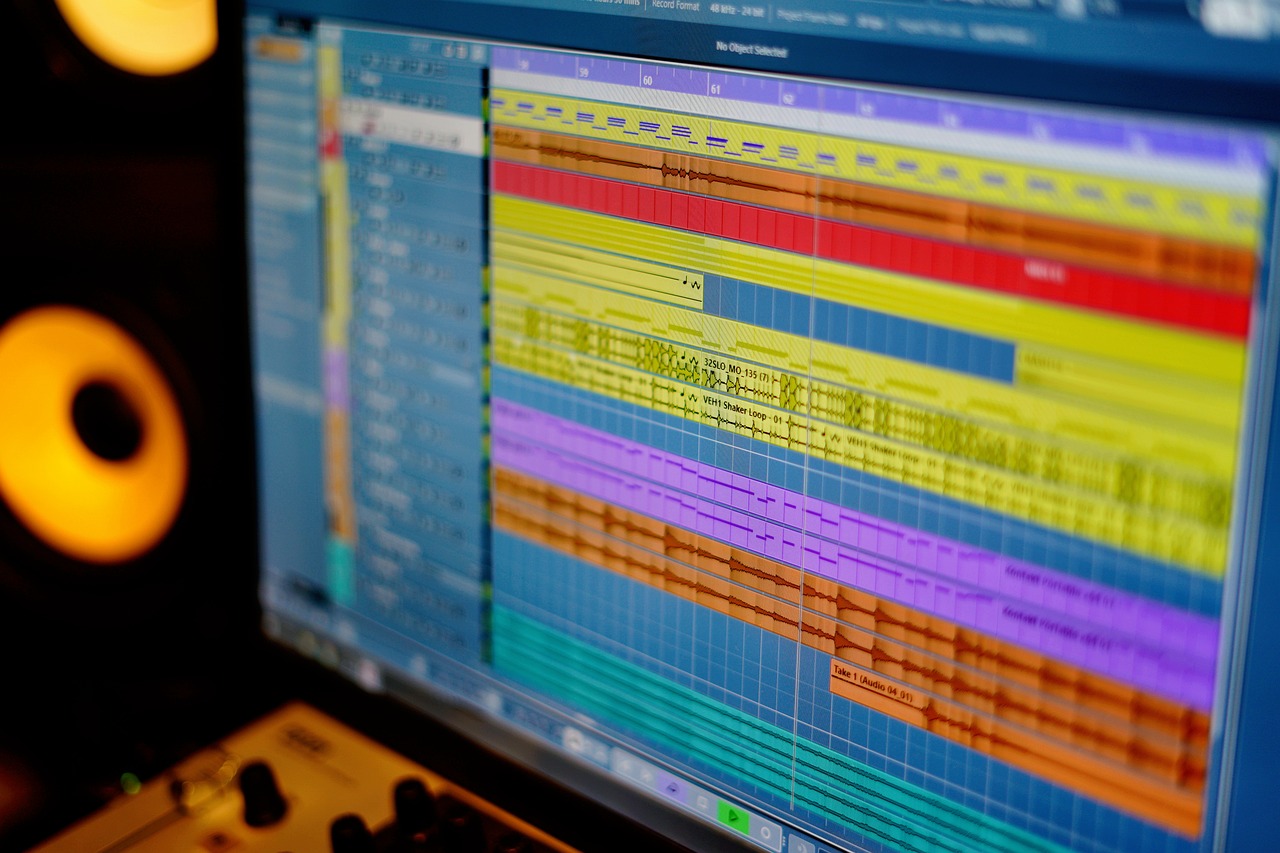
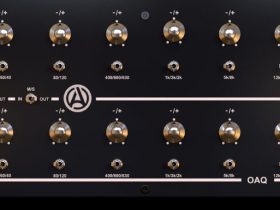




Leave a Review