javaDAW v.1.2
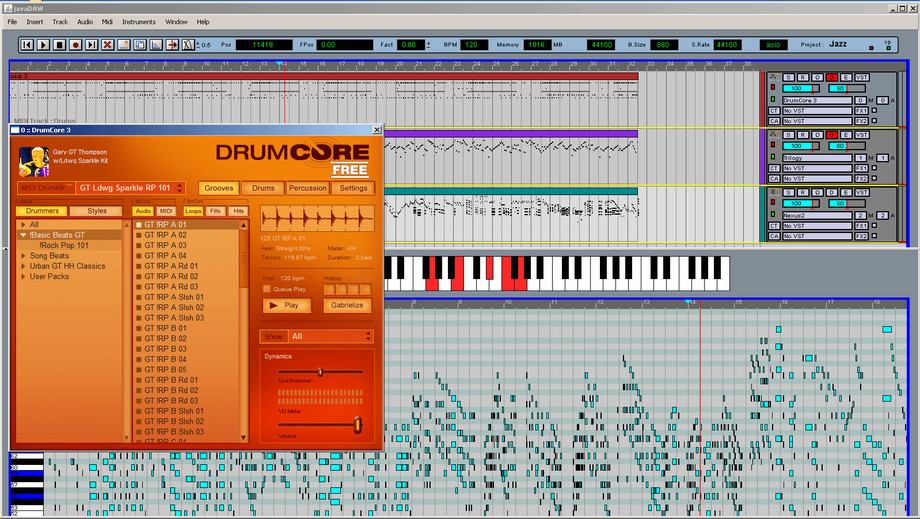
javaDAW v.1.2
size 9.15 MB
javaDAW is a Java Sequencer for playing and manipulating MIDI files, however the source code is not available yet but will be in the future when everything is stable. Java DAW can be used without a license, it is just a “fun” project to test the boundaries of java and music. javaDAW is completely build in Java and uses the VST plugin and ASIO solutions of Martin Roth.
This means most common VST plugins and ASIO drivers can be used. In java DAW you may create MIDI clips and add midi notes to each clip with a (double) click of your mouse. Insert a Midi track, assign a VST Plugin to a track (F3) and hit the play button (space bar) after insert a midi file of course. You can also create and import audio clips.
javaDAW makes manipulating MIDI Files very easy. In addition, java DAW provides many more features:
– Using ASIO or Java Sound.
– Importing and exporting (multiple) MIDI files.
– Importing and exporting .wav files.
– Drag and drop functionality for these files directly form the Desktop.
– Manipulate clips and MIDI notes (delete, copy, etc…..)
– Quantisize MIDI notes and clips(F5 & F6).
– Add and connect MIDI controllers to javaDAW.
– Recording directly form your MIDI controller.
– Quantisize MIDI notes when recording.
– Scale up and down when in the clip of midi edit area(CNTRL left/right arrow).
– Add, copy and remove MIDI and Audio tracks(F7).
– Play and hit the follow button.
– Use automation on volume and modulation (midi messages).
– Use (S)tep mode to learn a piano piece.
– Follow a score presentation of your MIDI file.
– Use the step sequencer and MIDI keyboard to learn a piece.
– Change VST plugins whenever you like.
– Add FX VST plugins whenever you like.
– Add and adjust automation per track for volume and modulation.
– Adjust the edit areas for the note and clip editing.
– Save and read project files.
– Add pattern files for drum, base and organ directly into your project.
– Export an AUDIO file in .wav format.
– Import an AUDIO file in .wav format (16 bit).
– Record an AUDIO signal from microphone or keyboard.
– Add a MIDI channel or an AUDIO channel.
Download javaDAW EXE file for Windows (32/64 bit).
javadaw ( 9.15 MB )
We’re audio producers and sound designers with over 20 years of experience in the industry. Our team has lived through the entire evolution of digital audio production.
Our mission? To filter out the junk and bring you only the studio-ready free VSTs that actually compete with paid gear. We do the digging so you can focus on creating.
Recent Posts
YS Tube AMP – Rich Tonal Color
I just stumbled upon this gem today while digging through the crates of the internet, and I knew I had…
epicPLATE mkII – Silky Plate Reverb
Yo beatmakers, listen up. You ever listen to your mix and feel like your lead vocals are just… flat? Like…
Apollon – Virtual Analog Drummachine
Yo, what’s good fam? I was deep in the crates of the internet last night, looking for something specific for…
FirComp 2 – Clean Compressor
Yo fam, I just stumbled upon this gem today while digging through the crates of the internet, and I had…
Sotto Spindown – Custom Vinyl Stop
I just stumbled upon this gem today while looking for something to spice up my transitions, and I had to…
Borealis Audio Side B – Mastering Mojo
I just stumbled upon this gem today while digging for something to add a little character to my output chain,…