VeeWidener

VeeWidener
size 1.63 MB
VeeWidener is a stereoizer/doubler/widener plugin.
The main concept is based on the psycho-acoustic trick used by engineers way back in ’80s. If you have a mono source, you can create the sense of space by delaying one of the channels by a small number of miliseconds. When the delay is below 40 ms, human brain cannot hear the “echo” but merges the original and delayed signal into one. Depending on the source it can make instruments sound “omnipresent” (pads, strings, etc), “doubled” (vocals, guitars, etc), “widened” (reverb auxes, drums), “placed in 3D space” (moved to sides and “farther” as if the source was recorded with two microphones without phase alignment set up properly) and so on.
VeeWidener is a tool designed to deliver many flavors of the effect and it has taken benefits of the ADC (Automatic Delay Compensation) feature used in modern DAWs. Unfortunately, this also means that it cannot be automated, since real-time manipulation of the latency is bound to create “crackles”. Use it as “set and forget” tool.
- Left – delays the L channel (good for non rhythmical sources, like pads; think of it as a “non-synced delay”).
- Right – delays the R channel and makes the ADC compensate by the very number of delayed samples (good for rhythmical sources, like guitars or percussion; think of it as a “synced delay”).
- L/R Swap – use it to swap the channels for different effect flavors; it is also useful when your source has “moved” to one of the sides and you want to have it on the opposite side.
- Center – this blends in the original signal; it can have various effects. When combined with the L delay, it can create a “chorusing” effect, when combined with the R delay it moves the source “deeper” into the 3D scene.
NOTE: when you set both knobs to the same value, they will cancel each other out!
Anyway, you are strongly encouraged to fiddle with the knobs and find the effect you need . Various combinations of controls will give various results, going way beyond the original ’80s concept.
As it is in the case of all my plugins, there is a security measure implemented – the plugin will never exceed -0.1 dBFS, no matter what you do with it. It will never damage your speakers or ears. And it can be used to distort the signal by hard-clipping it when you decide to slam it with an extremely hot source. Have fun and let me know what you think
by writing to viperitb()gmail.com.
VeeWidener ( 1.63 MB )
Recent Posts
X-V4dor (Hybrid Synthesizer) v4.0 WiN
I’ve been digging through the deep crates of the internet this week and stumbled upon a gem that I knew…
TapeLite v1.0.0 WiN MAC
Yo beatmakers, listen up. If you're cooking up beats entirely "in the box," you know the struggle. You stack your…
Visu (Real-Time Spectrogram) v1.0 WiN MAC
Are your mixes sounding muddy and you just can't pinpoint why? I found a fix. We've all been there—you're trying…
Magical 8bit Plug v2.1 WiN Mac
Yo beatmakers, listen up. If you’ve been cooking up beats for a minute, you know the struggle of finding that…
Obsidian-Neural v73 WiN MAC LiNUX
I've been digging through the deepest corners of the web and found something special for your arsenal today. We've all…
SOL (Textural Ambient Reverb) v1.0 WiN Mac
Yo fam, I've been digging through the web and found something special for your arsenal. We all know that feeling—you…