6 Best Free DAW Software in 2024: Elevate Your Music Production

Discover the power of free digital audio workstation (DAW) software to elevate your music production skills
[ez-toc]
Introduction :
In the ever-evolving world of music production, the landscape has been dramatically reshaped by the rise of powerful, yet free digital audio workstation (DAW) software. No longer do aspiring musicians, producers, and audio engineers need to shell out hundreds or even thousands of dollars to access professional-grade tools. The best free DAW software on the market today offer an abundance of features, capabilities, and creative potential – all without costing a single penny.
Whether you’re a seasoned pro looking to expand your toolkit, a beginner embarking on their musical journey, or a hobbyist looking to take your craft to new heights, this comprehensive guide will introduce you to the cream of the crop when it comes to the best free DAW options. From feature-rich powerhouses to nimble, specialized tools, we’ve scoured the landscape to uncover the ultimate free DAW solutions that can elevate your music production skills and unlock your creative potential.
The Rise of Free DAW Software
In the not-so-distant past, acquiring a professional-grade digital audio workstation was a significant financial investment. The leading DAW platforms, such as Pro Tools, Logic Pro, and Cubase, often carried hefty price tags that placed them out of reach for many aspiring musicians and producers. This created a barrier to entry that limited the accessibility of high-quality music production tools.
However, the landscape has shifted dramatically in recent years. The emergence of free and open-source DAW software has democratized the music creation process, empowering individuals from all walks of life to craft their sonic masterpieces without the burden of substantial financial outlay.
These free DAW options have not only challenged the traditional software dominance but have also raised the bar in terms of features, usability, and overall functionality. Many of the top free DAW solutions today rival their paid counterparts in terms of capabilities, offering a wealth of tools for recording, editing, mixing, and mastering audio, as well as a plethora of virtual instruments, effects, and creative sound design possibilities.
[Question]: Are you ready to explore the world of free DAW software and discover the hidden gems that can transform your musical dreams into reality?
Why You Should Try Free DAWs
In the world of music production, the cost of professional-grade software can often be a significant barrier for aspiring creators, hobbyists, and those on a tight budget. However, the rise of high-quality, free digital audio workstation (DAW) software has opened up incredible opportunities for musicians, producers, and audio engineers of all skill levels.
Exploring the best free DAW options available today allows you to unlock a wealth of creative potential without the financial burden. These powerful, no-cost platforms provide access to an abundance of features, tools, and capabilities that were once only accessible through expensive, commercial-grade software. By embracing the versatility and flexibility of free DAWs, you can experiment, learn, and hone your craft without the pressure of costly investments.
Furthermore, many of the top free DAW solutions are developed and maintained by dedicated communities of passionate users and developers. This collaborative spirit fosters an environment of continuous improvement, innovation, and support – ensuring that these free tools continue to evolve and meet the ever-changing needs of modern music creators.
Ultimately, exploring the best free DAW software empowers you to explore your artistic vision, refine your skills, and forge your own unique musical path, all while saving your hard-earned money for other important investments in your creative journey.
Evaluating the Top Free DAW Options
Audacity
Audacity is arguably the most well-known and widely-used free DAW software on the market. This open-source audio editor and recorder has been a go-to choice for musicians, podcasters, and audio enthusiasts for over two decades. Audacity boasts an impressive array of features, including multi-track recording, advanced editing tools, built-in effects and plugins, and support for a wide range of audio file formats.
One of the standout aspects of Audacity is its cross-platform compatibility, with versions available for Windows, macOS, and Linux. This makes it an accessible option for users across various operating systems. Additionally, Audacity’s intuitive interface and user-friendly design make it an excellent choice for beginners, while its powerful tools and customization options cater to the needs of more experienced users.
Key Features:
- Multi-track recording and editing
- Built-in effects and plugins (including noise reduction, equalization, and more)
- Support for a wide range of audio file formats
- Cross-platform compatibility (Windows, macOS, Linux)
- Extensive community support and a wealth of online tutorials
Pros:
- Completely free and open-source
- Comprehensive feature set for audio recording and editing
- Intuitive and user-friendly interface
- Extensive community support and resources
Cons:
- Limited virtual instrument and MIDI support
- Lacks some advanced mixing and mastering capabilities found in paid DAWs
- User interface may feel dated or outdated to some
GarageBand
GarageBand is Apple’s free, entry-level digital audio workstation, bundled with all new Mac and iOS devices. Despite its “beginner-friendly” reputation, GarageBand is a surprisingly powerful and feature-rich DAW that has gained a loyal following among musicians and producers.
One of GarageBand’s key strengths is its seamless integration with the Apple ecosystem. Users with iPhones, iPads, or Macs can easily share projects and collaborate across devices, leveraging features like touch-based controls and the ability to record directly from mobile devices. Additionally, GarageBand comes pre-loaded with a vast library of virtual instruments, loops, and sound effects, making it an excellent choice for aspiring musicians looking to jumpstart their creative process.
Key Features:
- Intuitive, user-friendly interface designed for beginners
- Seamless integration with the Apple ecosystem (Mac, iPhone, iPad)
- Extensive library of virtual instruments, loops, and sound effects
- Support for multi-track recording and MIDI editing
- Built-in learning tools and tutorials
Pros:
- Completely free for all Apple device owners
- Excellent for beginners and hobbyists
- Tight integration with the Apple ecosystem
- Robust library of virtual instruments and loops
Cons:
- Limited to the Apple ecosystem (not available on Windows)
- Lacks some advanced features found in professional-grade DAWs
- May feel overly simplified for experienced users
LMMS
LMMS (Linux Multimedia Studio) is a free, open-source digital audio workstation that has gained a dedicated following among musicians and producers, particularly in the Linux community. While it may not be as widely known as some of the other options on this list, LMMS is a powerful and feature-rich DAW that can rival even the paid competition.
One of the standout features of LMMS is its extensive support for virtual instruments and sound synthesis. The software comes bundled with a wide range of high-quality synthesizers, samplers, and drum machines, allowing users to create complex, layered compositions without the need for additional plugins or external software.
LMMS also boasts impressive MIDI capabilities, making it an excellent choice for users who work extensively with hardware controllers and sequencers. Additionally, the software’s cross-platform compatibility (Windows, macOS, Linux) and active community support ensure that users can find a wealth of resources and assistance when needed.
Key Features:
- Robust virtual instrument and sound synthesis capabilities
- Extensive MIDI editing and sequencing tools
- Cross-platform compatibility (Windows, macOS, Linux)
- Customizable and extensible through plugins and community contributions
- Active community support and a wealth of online resources
Pros:
- Completely free and open-source
- Powerful virtual instrument and sound synthesis features
- Excellent MIDI editing and sequencing capabilities
- Cross-platform compatibility
Cons:
- May have a steeper learning curve for beginners
- User interface and workflow may not be as intuitive as some other DAWs
- Limited built-in audio effects and mixing tools compared to paid options
Reaper
Reaper is a free, full-featured digital audio workstation that has gained a loyal following among musicians, producers, and audio engineers. Despite its “free” status, Reaper is a highly capable and professional-grade DAW that offers a wealth of features and customization options.
One of the standout aspects of Reaper is its robust support for a wide range of plugins and file formats, allowing users to seamlessly integrate their existing audio tools and workflows. The software also boasts an impressive array of built-in effects, virtual instruments, and mixing capabilities, making it a versatile choice for any music production or audio post-production task.
Another key strength of Reaper is its highly customizable interface and workflow. Users can tailor the software to their specific needs, rearranging the layout, creating custom key bindings, and even developing their own scripts and extensions to enhance the overall experience.
Key Features:
- Full-featured digital audio workstation with a comprehensive set of tools
- Extensive support for plugins and file formats
- Highly customizable interface and workflow
- Robust MIDI editing and virtual instrument capabilities
- Active community and a wealth of online resources
Pros:
- Completely free to use, with a paid license only required for commercial use
- Extensive feature set on par with many professional-grade DAWs
- Highly customizable and adaptable to user preferences
- Active community and a wealth of online resources and support
Cons:
- Steeper learning curve compared to some other free DAW options
- User interface may feel less intuitive or polished to some users
- Limited built-in virtual instrument and sound library compared to paid DAWs
Reaper’s combination of powerful features, flexible customization, and affordable pricing make it an attractive choice for audio professionals, musicians, and home recording enthusiasts. Its efficient performance and extensive plugin support also make it a versatile tool for a wide range of audio production and post-production tasks.
Ardour
Ardour is a free, open-source digital audio workstation that has gained a strong following among professional audio engineers, musicians, and sound designers. Unlike some of the more beginner-friendly options on this list, Ardour is a powerful and highly capable DAW that is often compared to industry-leading paid software.
One of Ardour’s standout features is its comprehensive support for professional-grade audio recording, editing, and mixing. The software boasts advanced features such as support for high-resolution audio, flexible routing and bussing options, and extensive MIDI capabilities. Additionally,
Key Features:
- Multi-track recording and playback
- Non-destructive editing
- Advanced mixing and automation capabilities
- Support for a wide range of audio file formats
- Integration with various plugins and effects
- MIDI support
- Surround sound capabilities
Pros:
- Powerful and feature-rich for professional use
- Free and open-source, with a large and active community
- Cross-platform compatibility (Linux, macOS, Windows)
- Extensive customization and plugin support
Cons:
- Steep learning curve for beginners
- Limited built-in virtual instruments and effects
- Some users may prefer the simpler interface of more beginner-friendly DAWs
Ardour’s robust feature set and professional-grade capabilities make it an excellent choice for audio professionals who require a highly customizable and powerful digital audio workstation. Its open-source nature and active community also ensure ongoing development and support, making it a reliable and future-proof option for those in the audio production field.
MuseScore
MuseScore is a free and open-source music notation software that has become a popular choice among composers, arrangers, and music educators. Unlike some of the more specialized or professional-oriented music notation programs, MuseScore offers a well-rounded set of features that cater to a wide range of users, from beginners to experienced musicians.
One of MuseScore’s standout features is its comprehensive support for music notation and score creation. The software boasts advanced tools for composing, arranging, and editing sheet music, including support for a wide range of musical instruments and notation styles. Additionally,
Key Features:
- Support for a wide range of musical instruments and notation styles
- MIDI input and playback
- Advanced score editing tools, such as support for layers, palettes, and plugins
- Ability to export scores in various formats, including PDF, MusicXML, and MIDI
- Integrated audio and video capabilities for creating multimedia presentations
- Compatibility with a range of operating systems, including Windows, macOS, and Linux
Pros:
- Free and open-source software with a large and active community
- Comprehensive set of features for music notation and score creation
- Accessible for beginners and versatile enough for experienced users
- Cross-platform compatibility and support for a wide range of file formats
Cons:
- May lack some advanced features found in professional-grade music notation software
- Limited built-in sound libraries and audio playback capabilities
- Some users may find the interface to be less intuitive or streamlined compared to paid alternatives
MuseScore’s combination of powerful features, cross-platform compatibility, and accessible pricing make it an attractive option for a wide range of musicians, from students and hobbyists to professional composers and arrangers. Its open-source nature and active community also ensure ongoing development and improvement, making it a reliable and future-proof choice for those in the music creation and education fields.
Digital Audio Workstation Comparison
The digital audio workstation (DAW) landscape offers a diverse array of options, each with its own unique features, strengths, and target audiences. In this comprehensive comparison, we will explore five prominent DAWs: LMMS, GarageBand, Audacity, Reaper, and Ardour, as well as the music notation software, MuseScore.
LMMS (Linux Multimedia Studio) is a free and open-source DAW that excels in its beginner-friendly interface and comprehensive set of music production tools. With features like multi-track recording, MIDI sequencing, and support for a wide range of plugins, LMMS is an excellent choice for musicians, producers, and hobbyists working within the Linux ecosystem or on a tight budget. While it may lack some of the advanced professional-grade capabilities of paid DAWs, LMMS compensates with its accessibility, active community support, and cross-platform compatibility.
GarageBand, Apple’s proprietary DAW, is designed primarily for home and amateur musicians. Renowned for its intuitive interface and extensive library of virtual instruments, GarageBand is a compelling option for those within the macOS ecosystem. Its seamless integration with other Apple devices and services, as well as its inclusion with all new Mac computers, make it a popular choice for beginners and hobbyists looking to explore music production. However, its limited flexibility and customization options may be a drawback for users seeking more advanced features.
Audacity, on the other hand, stands out as a powerful, free, and open-source audio editing and recording software. Its cross-platform compatibility, comprehensive set of audio editing tools, and active community support make it a versatile choice for a wide range of users, from casual audio enthusiasts to professional sound engineers. Audacity’s strengths lie in its robust audio editing capabilities, extensive effects and processing options, and efficient system requirements, making it an excellent alternative to more expensive commercial audio editors.
Reaper, a highly customizable and affordable DAW, has gained a loyal following among professional and semi-professional musicians, producers, and sound engineers. Its powerful features, extensive customization options, and cross-platform support make it a compelling choice for users who prioritize flexibility and control over their audio workflow.
Ardour, the open-source and cross-platform digital audio workstation, is particularly well-suited for users who require advanced multi-track recording, mixing, and post-production capabilities. Its robust feature set, support for a wide range of audio formats, and active community make it a formidable option for those working in professional audio environments.
MuseScore, the open-source music notation software, stands out as a versatile tool for composers, arrangers, and musicians who need to create, edit, and print high-quality sheet music. Its comprehensive notation features, support for a wide range of instruments, and integration with MIDI make it an essential resource for those in the music education and composition domains.
In summary, each of these digital audio workstations and music software solutions caters to different needs and preferences. LMMS is a great open-source option for Linux users and those on a budget, GarageBand offers a beginner-friendly and Apple-centric experience, Audacity provides a feature-rich and cross-platform audio editing solution, Reaper is a highly customizable and powerful DAW for professionals, Ardour excels in advanced multi-track recording and mixing, and MuseScore is a valuable tool for composers and music educators. The choice will ultimately depend on the user’s specific requirements, operating system, level of expertise, and budgetary constraints.
Comparison Tables
| Feature | LMMS | GarageBand | Audacity | Reaper | Ardour | MuseScore |
|---|---|---|---|---|---|---|
| Pricing | Free and open-source | Included with macOS | Free and open-source | $60 license fee | Free and open-source | Free and open-source |
| Operating System | Cross-platform (Windows, macOS, Linux) | macOS | Cross-platform (Windows, macOS, Linux) | Cross-platform (Windows, macOS, Linux) | Cross-platform (Windows, macOS, Linux) | Cross-platform (Windows, macOS, Linux) |
| Ease of Use | Beginner-friendly interface | Very intuitive and user-friendly | Straightforward and easy to navigate | Highly customizable, steeper learning curve | Powerful but may have a steeper learning curve | Comprehensive but can be complex for beginners |
| Audio Editing Features | Basic audio editing tools | Limited audio editing capabilities | Robust audio editing tools and effects | Extensive audio editing and processing capabilities | Advanced multi-track recording and editing | Focused on music notation and score editing |
| MIDI Sequencing | Comprehensive MIDI sequencing tools | Limited MIDI sequencing capabilities | Limited MIDI support | Excellent MIDI sequencing and automation | Advanced MIDI support | Excellent MIDI integration and playback |
| Plug-in Support | Wide range of plugins available | Limited plugin support | Supports many third-party plugins | Extensive plugin support, including VST, AU, and ReWire | Supports a wide range of audio plugins | Limited plugin support, focused on notation |
| Mixing and Mastering | Basic mixing and mastering tools | Limited mixing and mastering capabilities | Basic mixing tools | Powerful and flexible mixing and mastering features | Advanced multi-track mixing and mastering | Limited mixing capabilities, focused on notation |
| Recording Quality | High-quality audio recording | Good audio quality for home recording | High-quality audio recording | Professional-grade audio quality | Professional-grade audio quality | Focused on notation, limited audio recording |
| Automation | Basic automation capabilities | Limited automation features | Limited automation support | Robust automation tools | Advanced automation features | Limited automation capabilities |
| Community and Support | Active community and online resources | Limited community support beyond Apple ecosystem | Large and active community with extensive documentation | Large and dedicated user community with extensive resources | Active open-source community with good documentation | Active open-source community with good documentation |
Conclusion
The world of digital audio workstations (DAWs) presents a diverse array of options, each with its own unique strengths and target audience. In this comprehensive comparison, we have explored several prominent contenders, including LMMS, GarageBand, Audacity, Reaper, Ardour, and MuseScore.
LMMS, the open-source and cross-platform DAW, has emerged as a compelling choice for musicians, producers, and hobbyists who value accessibility, affordability, and comprehensive music production tools. Its beginner-friendly interface, extensive plugin support, and active community make it an excellent option for those working within the Linux ecosystem or on a limited budget.
GarageBand, Apple’s premier DAW, has solidified its position as the go-to choice for home and amateur musicians within the macOS ecosystem. Its seamless integration with other Apple devices, intuitive interface, and extensive library of virtual instruments make it a standout option for those immersed in the Apple environment. However, its limited flexibility and customization options may be a consideration for users seeking more advanced music production capabilities.
Audacity, the free and open-source audio editor and recorder, has proven to be a versatile and powerful tool for a wide range of users, from casual audio enthusiasts to professional sound engineers. Its cross-platform compatibility, robust audio editing features, and active community support make it an exceptional alternative to more expensive commercial audio editors, particularly for those on a tight budget or in search of a feature-rich open-source solution.
Reaper, a highly customizable and affordable DAW, has gained a loyal following among professional and semi-professional musicians, producers, and sound engineers. Its powerful features, extensive customization options, and cross-platform support make it a compelling choice for users who prioritize flexibility and control over their audio workflow.
Ardour, the open-source and cross-platform digital audio workstation, is particularly well-suited for users who require advanced multi-track recording, mixing, and post-production capabilities. Its robust feature set, support for a wide range of audio formats, and active community make it a formidable option for those working in professional audio environments.
MuseScore, the open-source music notation software, stands out as a versatile tool for composers, arrangers, and musicians who need to create, edit, and print high-quality sheet music. Its comprehensive notation features, support for a wide range of instruments, and integration with MIDI make it an essential resource for those in the music education and composition domains.
In the end, the choice of digital audio workstation will depend on the user’s specific needs, operating system, level of expertise, and budgetary constraints. By understanding the unique strengths and target audiences of each DAW, users can make an informed decision that aligns with their music production goals and workflow preferences.
Whether you’re a beginner exploring the world of music creation, a seasoned professional seeking a versatile audio editing solution, or a hobbyist looking to unleash your creative potential, this comprehensive comparison has provided you with the insights to navigate the dynamic landscape of digital audio workstations and find the solution that best suits your needs.
[Question]: Which free DAW feature do you find the most compelling, and how do you envision it enhancing your music production workflow?
[Question]: How important is the cross-platform compatibility of a free DAW to you, and which operating systems are you most interested in using?
Frequently Asked Questions (FAQ)
- What is the best free DAW for beginners?
- For beginners, Audacity and GarageBand are often recommended as they offer a user-friendly interface and a good balance of features.
- Can I use LMMS on Windows, macOS, and Linux?
- Yes, LMMS is a cross-platform digital audio workstation that can be used on Windows, macOS, and Linux operating systems.
- Is Reaper truly free to use?
- Reaper offers a fully functional free trial, but after the 60-day trial period, it requires a $60 license fee for continued use.
- What sets Ardour apart from other free DAWs?
- Ardour is widely regarded as one of the most powerful and feature-rich free and open-source digital audio workstations, particularly for professional-grade music production.
- Can MuseScore be used for more than just music notation?
- While MuseScore is primarily focused on music notation and score editing, it also offers basic audio recording and playback capabilities.
- Are there any limitations to using free DAW software?
- Free DAW software may have fewer advanced features or plugins compared to their paid counterparts, but they still offer robust functionality for many music production and audio editing needs.
Sources :
- LMMS official website: https://lmms.io/
- GarageBand official website: https://www.apple.com/mac/garageband/
- Audacity official website: https://www.audacityteam.org/
- Reaper official website: https://www.reaper.fm/
- Ardour official website: https://ardour.org/
- MuseScore official website: https://musescore.org/
We’re audio producers and sound designers with over 20 years of experience in the industry. Our team has lived through the entire evolution of digital audio production.
Our mission? To filter out the junk and bring you only the studio-ready free VSTs that actually compete with paid gear. We do the digging so you can focus on creating.
Recent Posts
Borealis Audio Side B – Mastering Mojo
I just stumbled upon this gem today while digging for something to add a little character to my output chain,…
YS Psycho – Psycho-Acoustic FX
Are your mixes sounding a little too two-dimensional? I found a fix. You know the struggle - you want that…
PolarDesigner – Pattern Control Beast
Are your mixes sounding washed out because you picked the wrong mic pattern during the session? We've all been there—you're…
Transient Control – Free Shaper
Yo, what's good producers? Let’s talk about a real struggle we all face in the studio. You spend hours layering…
Setekh – Free Distortion VST
I’ve been digging through the deep corners of the web recently, hunting for something specific to add to my arsenal,…
EQ560 – Classic American Vibe WiN MAC
Yo, what's good creators? Let’s keep it 100 for a second - are your mixes sounding a little thin? Are…